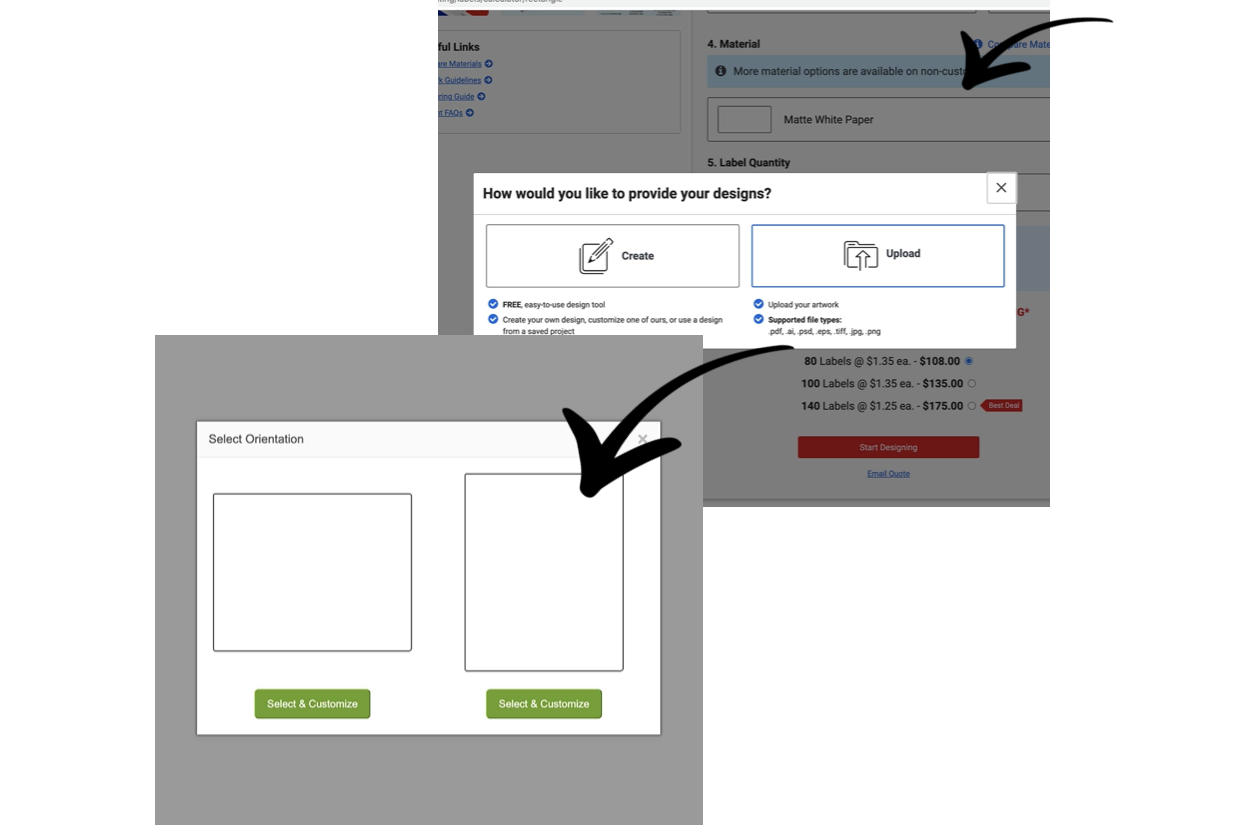Printing Your Template Online
Printing online, whilst a little more expensive than printing at home, is far more efficient and much easier.
If you are like me and far too lazy to contemplate printing yourself, read on!
There are a few options available to print your design labels online. It is best to source a business domestically to avoid lengthy transit times. Finding one in your country will be very easy.
The following instructions will be using avery.com
But these instructions will be much the same for most online printing companies.
Select ‘Custom Printing’
Choose your label size
Select your preferred paper
And the quantity of labels you would like.
Choose to upload your own design.
Then select the orientation.
That means Landscape or Portrait.
Drag and drop your design into the field provided.
If you are happy with the design you uploaded, select ‘Apply This Design’.
Select ‘Next’.
If you are happy with the preview, select ‘I Approve My Design’
You will be taken to a Checkout Page where you can pay for your new labels to be printed! Easy peasy! Yes?
Decided against printing online? Want to Print At Home? Check out this blog!
If you need more help editing in Corjl, check out my other blogs.
Want to check out my other Product or Packaging Label Templates? Come visit me on Etsy!